问题现象描述
启动过程中提示“WARNING: Install the haveged service by referring to the installation guide.”错误信息,表示未安装haveged服务。
图1 提示信息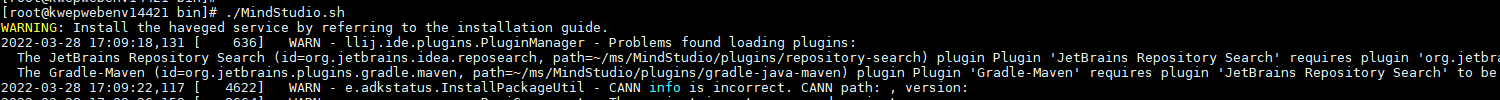
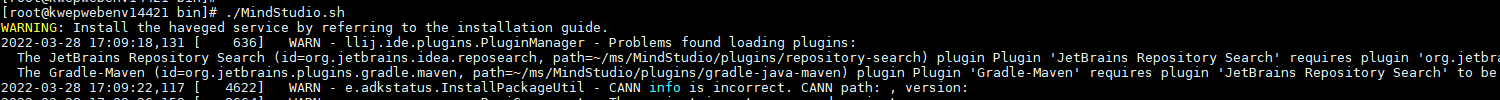
原因分析
原因是系统熵值不足,ssh-manager插件在进行加解密密码的时候会阻塞。
解决措施
可通过以下步骤安装haveged服务进行补码解决。
- 安装haveged服务。
- 对于CentOS、OpenEuler、EulerOS 、Kylin系统,执行以下命令进行安装。
sudo yum install haveged
- 对于Ubuntu系统,执行以下命令进行安装。
sudo apt-get install haveged
- 对于CentOS、OpenEuler、EulerOS 、Kylin系统,执行以下命令进行安装。
- 检查服务是否已经启动。
systemctl status haveged.service
- 回显包含“Active: active (running)”信息,表示服务已启动。
- 回显包含“Active: inactive (dead)”信息,表示服务未启动,执行以下命令启动服务。
systemctl start haveged.service
- 设置该服务开机自启动。
systemctl enable haveged.service



