Profiling性能数据采集
用户可以在图加载和图执行过程中,采集Profiling性能数据,用于性能分析,本节给出详细的采集方法。
功能介绍
采集Profiling性能数据有两种方式,如下表所示。
支持的型号
Atlas 推理系列产品
Atlas 训练系列产品
Atlas A2训练系列产品/Atlas 800I A2推理产品
采集前配置
进行Profiling采集前,需要从完整样例参考中获取构建Graph并直接编译运行Graph样例后,进行如下操作:
- 在源码文件“main.cpp”开头添加“#include "ge/ge_prof.h"”代码。
- 在编译脚本“Makefile”内的“LIBS”行下添加“-lmsprofiler”字段或在“CMakeLists.txt”内的“target_link_libraries”行下添加“msprofiler”字段。
定义接口的头文件 |
用途 |
对应的库文件 |
|---|---|---|
ge/ge_prof.h |
用于定义Profiling配置的接口。 |
libmsprofiler.so
说明:
ge头文件在“CANN软件安装后文件存储路径/include/”目录下,ge库文件在“CANN软件安装后文件存储路径/lib64/”目录下。 |
通过方式二采集性能数据
该特性为全局特性,不是session级特性,使能后在所有session均配置生效。
建议的接口调用顺序为:
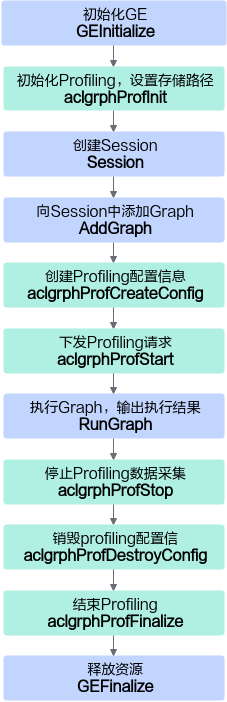
调用示例为:
1 2 3 4 5 6 7 8 9 10 11 12 13 14 15 16 17 18 19 20 21 22 23 24 25 26 27 28 29 30 31 32 33 34 35 36 37 38 39 |
// 构造Graph,该步骤省略 // ...... // init ge std::map<std::string, std::string> ge_options = {{"ge.socVersion", "xxx"}, {"ge.graphRunMode", "1"}}; ge::GEInitialize(ge_options); std::string profilerResultPath = "/home/test/prof"; //该路径需要提前创建 uint32_t length = strlen("/home/test/prof"); ret = ge::aclgrphProfInit(profilerResultPath.c_str(), length); std::map<string, string> options = {{"a", "b"}, {"c", "d"}}; uint32_t graphId = 0; ge::Graph graph; ge::Session *session = new Session(options); ret = session->AddGraph(graphId, graph); uint32_t deviceid_list[1] = {0}; uint32_t device_nums = 1; uint64_t data_type_config = ProfDataTypeConfig::kProfTaskTime | ProfDataTypeConfig::kProfAiCoreMetrics | ProfDataTypeConfig::kProfAicpu | ProfDataTypeConfig::kProfTrainingTrace | ProfDataTypeConfig::kProfHccl | ProfDataTypeConfig:: kProfL2cache; std::vector<ge::Tensor> inputs; std::vector<ge::Tensor> outputs; ProfAicoreEvents *aicore_events = NULL; ProfilingAicoreMetrics aicore_metrics = ProfilingAicoreMetrics::kAicoreArithmeticUtilization; ge::aclgrphProfConfig *pro_config = ge::aclgrphProfCreateConfig(deviceid_list, device_nums, aicore_metrics, aicore_events, data_type_config); ge::aclgrphProfStart(pro_config); session->RunGraph(graphId, inputs, outputs); ge::aclgrphProfStop(pro_config); ge::aclgrphProfDestroyConfig(pro_config); ge::aclgrphProfFinalize(); delete session; ge::GEFinalize(); |
父主题: 专题