由于支持x86_64和Arm平台、NPU的标卡和模组等多种场景的混合部署,所以需要给各个工作节点配置标签,便于集群调度组件在各种不同形态的工作节点之间进行调度。
用户可以通过配置标签的方式指定任务运行的节点。标签配置涉及Job(任务)、volcano-scheduler和Node(节点),且三处的标签需要进行匹配(即在Job配置的标签能够在volcano-scheduler和Node中找到),如自定义标签配置所示。
图1 自定义标签流程
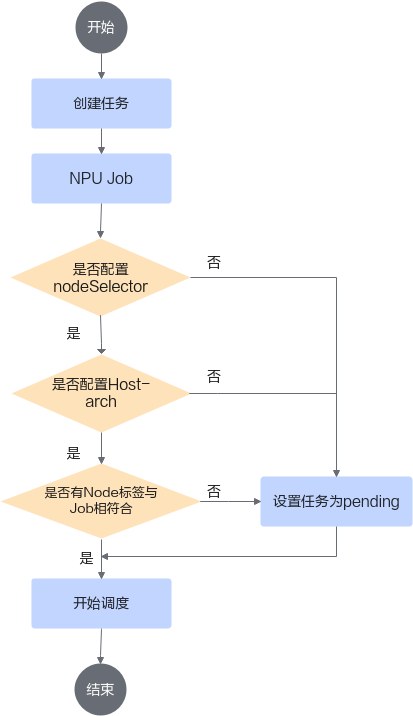
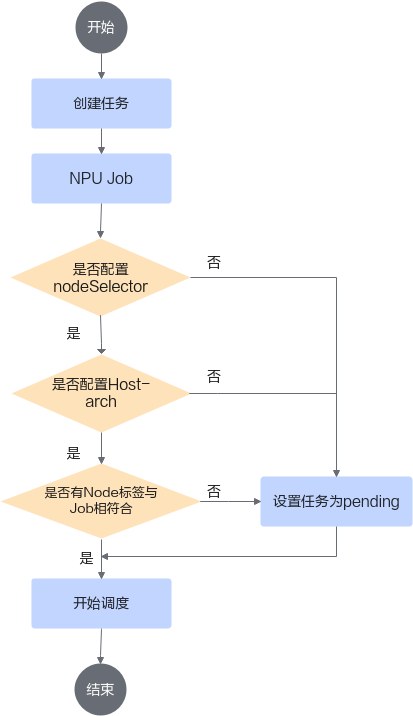
- NPU类型的Job必须配置host-arch的nodeSelector标签,内容默认为huawei-arm或huawei-x86,修改无效。
- 若Job配置了标签,则首先需要与volcano-scheduler配置的标签相匹配。若不匹配,则任务设置为pending状态,并给出原因。若匹配则进行下一步。
- Job的标签在volcano-scheduler的标签列表中,volcano-scheduler需要选出配置有同样标签的Node。若不满足则Job设置为pending状态,并给出原因。若有则按照其他规则进行调度。
自定义volcano-scheduler标签
在MindCluster Volcano部署文件“volcano-v{version}.yaml”中,对如下“configurations”中“name”为“selector”的部分进行配置,需要配置到“arguments”中。
...
data:
volcano-scheduler.conf: |
actions: "enqueue, allocate, backfill"
tiers:
- plugins:
- name: priority
- name: gang
- name: conformance
- name: volcano-npu_v5.0.0.2_linux-aarch64 # 其中v5.0.0.2为MindX DL的版本号,根据不同版本,该处编码不同。
- plugins:
- name: drf
- name: predicates
- name: proportion
- name: nodeorder
- name: binpack
configurations:
- name: selector
arguments: {"host-arch":"huawei-arm|huawei-x86",
"accelerator":"huawei-Ascend910|nvidia-tesla-v100|nvidia-tesla-p40",
"accelerator-type":"card|module|half|module-{xxx}b-16|module-{xxx}b-8|card-{xxx}b-2","servertype":"soc"}
...
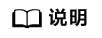
- 配置方式为map格式,目前仅支持英文输入。若一个标签存在多个值的情况,请使用“|”进行分割。
- 在NPU任务中MindCluster Ascend Device Plugin取值为“Ascend910”时,在“arguments”中"host-arch":"huawei-arm|huawei-x86"为默认配置,修改无效。若用户需要使用其他标签,请自行添加。
- host-arch为huawei-arm|huawei-x86,不配置或修改,都只对NPU任务生效。
- accelerator-type:card、module和half为Atlas 训练系列产品使用的标签;module-{xxx}b-16、module-{xxx}b-8和card-{xxx}b-2为Atlas A2 训练系列产品使用的标签。
自定义任务标签
用户根据需要在训练任务的yaml文件中添加自定义标签,完整的yaml文件请从MindXDL-deploy仓库中下载。其中NPU类型的任务必须包括:host-arch:huawei-arm或host-arch:huawei-x86的nodeSelector标签,其他类型不做限制。
yaml文件的相关配置如下。
...
spec:
containers:
...
nodeSelector:
accelerator: nvidia-tesla-v100
volumes:
...
自定义节点标签
节点的标签需要在装有K8s的管理节点上操作。
- 创建节点标签
kubectl label nodes {HostName} {label_key}={label_value}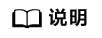
参数说明:
- HostName:需要添加的主机名称。
- label_key和label_value需要与Job、volcano-scheduler中的配置相匹配。
例如:kubectl label nodes ubuntu accelerator=nvidia-tesla-p40
- 修改节点标签
kubectl label nodes {HostName} {label_key}={label_value} --overwrite=true例如:kubectl label nodes ubuntu accelerator=vidia-tesla-p40 --overwrite=true
- 删除节点标签
kubectl label nodes {HostName} {label_key} -例如:kubectl label nodes ubuntu accelerator -