PyTorch训练场景下,推荐通过Ascend PyTorch Profiler接口采集并解析性能数据,用户可以根据结果自行分析和识别性能瓶颈。
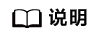
Ascend PyTorch Profiler接口进行采集任务时,进程与Device之间的关系如下:
- 多进程多Device场景:支持每个Device下分别设置一个采集进程。
- 单进程多Device场景:不支持。
- 多进程单Device场景:需要保证多进程之间的采集动作是串行的,即各个采集动作不在同一时间开始,且各个采集动作须包含完整的启动和停止。
前提条件
- 请确保安装Ascend-cann-toolkit包。
参见《CANN 软件安装指南》。
- 准备好基于PyTorch 2.1.0或更高版本开发的训练模型以及配套的数据集,并按照《PyTorch 训练模型迁移调优指南》中的“模型迁移”完成PyTorch原始模型向昇腾AI处理器的迁移。
采集并解析性能数据
- 使用Ascend PyTorch Profiler接口开启PyTorch训练时的性能数据采集。
在训练脚本(如train_*.py文件)内添加如下示例代码进行性能数据采集参数配置,之后启动训练。如下列示例代码。
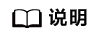
- 下列示例中的接口详细介绍请参见Ascend PyTorch Profiler接口说明。
- PyTorch场景性能数据采集详细介绍请参见使用PyTorch框架接口采集和解析性能数据。
- 性能数据会占据一定的磁盘空间,可能存在磁盘写满导致服务器不可用的风险。性能数据所需空间跟模型的参数、采集开关配置、采集的迭代数量有较大关系,须用户自行保证落盘目录下的可用磁盘空间。
- 示例一:
1 2 3 4 5 6 7 8 9 10 11 12 13 14 15 16 17 18 19 20 21 22 23 24 25 26 27 28 29 30 31 32 33 34 35
import torch import torch_npu ... experimental_config = torch_npu.profiler._ExperimentalConfig( export_type=[ torch_npu.profiler.ExportType.Text ], profiler_level=torch_npu.profiler.ProfilerLevel.Level0, msprof_tx=False, aic_metrics=torch_npu.profiler.AiCMetrics.AiCoreNone, l2_cache=False, op_attr=False, data_simplification=False, record_op_args=False, gc_detect_threshold=None ) with torch_npu.profiler.profile( activities=[ torch_npu.profiler.ProfilerActivity.CPU, torch_npu.profiler.ProfilerActivity.NPU ], schedule=torch_npu.profiler.schedule(wait=0, warmup=0, active=1, repeat=1, skip_first=1), on_trace_ready=torch_npu.profiler.tensorboard_trace_handler("./result"), record_shapes=False, profile_memory=False, with_stack=False, with_modules=False, with_flops=False, experimental_config=experimental_config) as prof: for step in range(steps): train_one_step(step, steps, train_loader, model, optimizer, criterion) prof.step()
- 示例二:
1 2 3 4 5 6 7 8 9 10 11 12 13 14 15 16 17 18 19 20 21 22 23 24 25 26 27 28 29 30 31 32 33 34 35 36
import torch import torch_npu ... experimental_config = torch_npu.profiler._ExperimentalConfig( export_type=[ torch_npu.profiler.ExportType.Text ], profiler_level=torch_npu.profiler.ProfilerLevel.Level0, msprof_tx=False, aic_metrics=torch_npu.profiler.AiCMetrics.AiCoreNone, l2_cache=False, op_attr=False, data_simplification=False, record_op_args=False, gc_detect_threshold=None ) prof = torch_npu.profiler.profile( activities=[ torch_npu.profiler.ProfilerActivity.CPU, torch_npu.profiler.ProfilerActivity.NPU ], schedule=torch_npu.profiler.schedule(wait=0, warmup=0, active=1, repeat=1, skip_first=1), on_trace_ready=torch_npu.profiler.tensorboard_trace_handler("./result"), record_shapes=False, profile_memory=False, with_stack=False, with_modules=False, with_flops=False, experimental_config=experimental_config) prof.start() for step in range(steps): train_one_step() prof.step() prof.stop()
以上两个示例主要使用tensorboard_trace_handler导出性能数据,也可以使用以下prof.export_chrome_trace方式导出:
1 2 3 4 5 6 7 8 9
import torch import torch_npu ... with torch_npu.profiler.profile() as prof: for step in range(steps): train_one_step(step, steps, train_loader, model, optimizer, criterion) prof.export_chrome_trace("./chrome_trace_14.json")
- 查看采集到的性能数据结果文件。
训练结束后,在torch_npu.profiler.tensorboard_trace_handler接口指定的目录下生成Ascend PyTorch Profiler接口的采集结果目录。
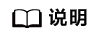
- 以下数据文件用户无需打开查看,可使用《MindStudio Insight 用户指南》工具进行性能数据的查看和分析,如需了解详细字段解释请参见数据目录说明。
- 若kernel_details.csv中出现StepID空值,用户可通过trace_view.json文件查看该算子的Step信息,或重新采集Profiling数据。
1 2 3 4 5 6 7 8 9 10 11 12 13 14 15 16 17 18 19 20 21 22 23 24 25 26 27 28
└── localhost.localdomain_139247_20230628101435_ascend_pt // 解析结果目录,命名格式:{worker_name}_{时间戳}_ascend_pt,默认情况下{worker_name}为{hostname}_{pid} ├── profiler_info.json // 多卡或集群场景命名规则为profiler_info_{Rank_ID}.json,用于记录Profiler相关的元数据 ├── profiler_metadata.json ├── ASCEND_PROFILER_OUTPUT // Ascend PyTorch Profiler接口采集性能数据 │ ├── ascend_pytorch_profiler_{rank_id}.db // export_type为torch_npu.profiler.ExportType.Db时该目录下生成.db文件,其他.json和.csv文件不生成,使用MindStudio Insight工具展示 │ ├── analysis.db // 多卡或集群等存在通信的场景下,设置export_type为torch_npu.profiler.ExportType.Db时该目录下生成.db文件,其他.json和.csv文件不生成,使用MindStudio Insight工具展示 │ ├── communication.json // 为多卡或集群等存在通信的场景性能分析提供可视化数据基础,配置experimental_config的profiler_level=torch_npu.profiler.ProfilerLevel.Level1或profiler_level=torch_npu.profiler.ProfilerLevel.Level2生成 │ ├── communication_matrix.json // 通信小算子基本信息文件,配置experimental_config的profiler_level=torch_npu.profiler.ProfilerLevel.Level1或profiler_level=torch_npu.profiler.ProfilerLevel.Level2生成 │ ├── data_preprocess.csv // 配置experimental_config profiler_level=torch_npu.profiler.ProfilerLevel.Level2生成 │ ├── kernel_details.csv │ ├── l2_cache.csv // 配置experimental_config的l2_cache=True生成 │ ├── memory_record.csv │ ├── npu_module_mem.csv │ ├── operator_details.csv │ ├── operator_memory.csv │ ├── step_trace_time.csv // 迭代中计算和通信的时间统计 │ ├── op_statistic.csv // AI Core和AI CPU算子调用次数及耗时数据 │ ├── api_statistic.csv // 配置experimental_config的profiler_level=torch_npu.profiler.ProfilerLevel.Level1或profiler_level=torch_npu.profiler.ProfilerLevel.Level2生成 │ └── trace_view.json ├── FRAMEWORK // 框架侧的性能原始数据,无需关注 ├── logs // 解析过程日志 └── PROF_000001_20230628101435646_FKFLNPEPPRRCFCBA // CANN层的性能数据,命名格式:PROF_{数字}_{时间戳}_{字符串},data_simplification=True时,仅保留此目录下的原始性能数据,删除其他数据 ├── analyze // 配置experimental_config的profiler_level=torch_npu.profiler.ProfilerLevel.Level1或profiler_level=torch_npu.profiler.ProfilerLevel.Level2生成 ├── device_* ├── host ├── mindstudio_profiler_log └── mindstudio_profiler_output ├── localhost.localdomain_139247_20230628101435_ascend_pt_op_args // 算子信息统计文件目录,配置experimental_config的record_op_args=True生成