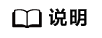使用样例
限制与约束
操作步骤
本章节以qwen-vl模型为例,简单介绍多模态如何使用。
- 安装多模态模型依赖。
cd /usr/local/Ascend/llm_model/requirements/models # mindIE安装包默认路径 pip install -r requirements_qwen_vl.txt
- 下载基础模型权重后,配置服务化参数config.json文件,然后启动服务化,服务化参数说明请参见配置参数说明章节。
cd ${mindie-service安装路径} vi conf/config.json # 配置模型参数"modelName"、"modelWeightPath"等 ./bin/mindieservice_daemon - 使用以下指令发送请求,参数说明见文本/流式推理接口章节。
curl https://127.0.0.11:1025/generate -H "Content-Type: application/json" --cacert ca.pem --cert client.pem --key client.key.pem -X POST -d '{ "prompt": [ {"type": "text", "text": "What is in this image?"}, { "type": "image_url", "image_url": "/xxx/test.png"} ], "max_tokens": 100, "repetition_penalty": 1.03, "presence_penalty": 1.2, "frequency_penalty": 1.2, "temperature": 0.5, "top_k": 10, "top_p": 0.95 }'
父主题: 多模态理解