AddDeqRelu
功能说明
依次计算按元素求和、结果进行deq量化后再进行relu计算(结果和0对比取较大值)。计算公式如下,其中dstType表示目的操作数的数据类型,PAR表示矢量计算单元一个迭代能够处理的元素个数:
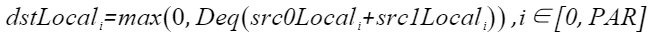
Deq的计算公式如下:
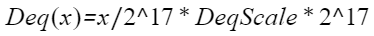
其中DeqScale需要通过SetDeqScale进行设置。具体可参考SetDeqScale。
函数原型
- tensor前n个数据计算
1__aicore__ inline void AddDeqRelu(const LocalTensor<half> &dstLocal, const LocalTensor<int32_t> &src0Local, const LocalTensor<int32_t> &src1Local, const int32_t &calCount)
- tensor高维切分计算
- mask逐bit模式
1 2
template <bool isSetMask = true> __aicore__ inline void AddDeqRelu(const LocalTensor<half> &dstLocal, const LocalTensor<int32_t> &src0Local, const LocalTensor<int32_t> &src1Local, uint64_t mask[], const uint8_t repeatTimes, const BinaryRepeatParams &repeatParams)
- mask连续模式
1 2
template <bool isSetMask = true> __aicore__ inline void AddDeqRelu(const LocalTensor<half> &dstLocal, const LocalTensor<int32_t> &src0Local, const LocalTensor<int32_t> &src1Local, uint64_t mask, const uint8_t repeatTimes, const BinaryRepeatParams &repeatParams)
- mask逐bit模式
- tensor前n个数据计算
1 2
template <typename T, typename U> __aicore__ inline void AddDeqRelu(const LocalTensor<T>& dstLocal, const LocalTensor<U>& src0Local, const LocalTensor<U>& src1Local, const int32_t& calCount)
- tensor高维切分计算
- mask逐bit模式
1 2
template <typename T, typename U, bool isSetMask = true> __aicore__ inline void AddDeqRelu(const LocalTensor<T>& dstLocal, const LocalTensor<U>& src0Local, const LocalTensor<U>& src1Local, uint64_t mask[], const uint8_t repeatTimes, const BinaryRepeatParams& repeatParams)
- mask连续模式
1 2
template <typename T, typename U, bool isSetMask = true> __aicore__ inline void AddDeqRelu(const LocalTensor<T> &dstLocal, const LocalTensor<U> &src0Local, const LocalTensor<U> &src1Local, uint64_t mask, const uint8_t repeatTimes, const BinaryRepeatParams &repeatParams)
- mask逐bit模式
参数说明
|
参数名 |
描述 |
|---|---|
|
isSetMask |
是否在接口内部设置mask。
|
|
T |
目的操作数的数据类型。 |
|
U |
源操作数的数据类型。 |
|
参数名 |
输入/输出 |
描述 |
|---|---|---|
|
dstLocal |
输出 |
目的操作数。 类型为LocalTensor,支持的TPosition为VECIN/VECCALC/VECOUT。 LocalTensor的起始地址需要32字节对齐。 Atlas推理系列产品AI Core,支持的数据类型为:half Atlas A2训练系列产品/Atlas 800I A2推理产品,支持的数据类型为:half |
|
src0Local、src1Local |
输入 |
源操作数。 类型为LocalTensor,支持的TPosition为VECIN/VECCALC/VECOUT。 LocalTensor的起始地址需要32字节对齐。 Atlas推理系列产品AI Core,支持的数据类型为:int32_t Atlas A2训练系列产品/Atlas 800I A2推理产品,支持的数据类型为:int32_t |
|
calCount |
输入 |
输入数据元素个数。 |
|
mask |
输入 |
当源操作数和目的操作数位数不同时,以数据类型的字节较大的为准。 |
|
repeatTimes |
输入 |
重复迭代次数。矢量计算单元,每次读取连续的256 Bytes数据进行计算,为完成对输入数据的处理,必须通过多次迭代(repeat)才能完成所有数据的读取与计算。repeatTimes表示迭代的次数。 |
|
repeatParams |
输入 |
控制操作数地址步长的参数。BinaryRepeatParams类型,包含操作数相邻迭代间相同datablock的地址步长,操作数同一迭代内不同datablock的地址步长等参数。 相邻迭代间的地址步长参数说明请参考repeatStride(相邻迭代间相同datablock的地址步长);同一迭代内datablock的地址步长参数说明请参考dataBlockStride(同一迭代内不同datablock的地址步长)。 |
返回值
无
支持的型号
Atlas推理系列产品AI Core
Atlas A2训练系列产品/Atlas 800I A2推理产品
约束说明
接口目的地址和源地址不能复用。
调用示例
本样例中只展示Compute流程中的部分代码。本样例的srcLocal为int32_t类型,dstLocal为half类型,计算mask时以int32_t为准。如果您需要运行样例代码,请将该代码段拷贝并替换双目指令样例模板更多样例中的Compute函数即可。
- tensor高维切分计算样例-mask连续模式
1 2 3 4 5 6 7
uint64_t mask = 256 / sizeof(int32_t); // 64 // repeatTimes = 4, 一次迭代计算64个数, 共计算256个数 // dstBlkStride, src0BlkStride, src1BlkStride = 1, 单次迭代内数据连续读取和写入 // dstRepStride = 4, src0RepStride, src1RepStride = 8, 相邻迭代间数据连续读取和写入 half scale = 0.1; AscendC::SetDeqScale(scale); AscendC::AddDeqRelu(dstLocal, src0Local, src1Local, mask, 4, { 1, 1, 1, 4, 8, 8 });
- tensor高维切分计算样例-mask逐bit模式
1 2 3 4 5 6 7
uint64_t mask[2] = { UINT64_MAX, UINT64_MAX }; // repeatTimes = 4, 一次迭代计算64个数, 共计算256个数 // dstBlkStride, src0BlkStride, src1BlkStride = 1, 单次迭代内数据连续读取和写入 // dstRepStride = 4, src0RepStride, src1RepStride = 8, 相邻迭代间数据连续读取和写入 half scale = 0.1; AscendC::SetDeqScale(scale); AscendC::AddDeqRelu(dstLocal, src0Local, src1Local, mask, 4, { 1, 1, 1, 4, 8, 8 });
- tensor前n个数据计算样例
1 2 3
half scale = 0.1; AscendC::SetDeqScale(scale); AscendC::AddDeqRelu(dstLocal, src0Local, src1Local, 512);
输入数据(src0Local): [70 36 43 54 28 49 27 82 95 ...] 输入数据(src1Local): [19 33 34 50 42 2 97 93 99 ...] 输出数据(dstLocal): [8.9 6.9 7.7 10.4 7.0 5.1 12.4 17.5 19.4 ...]