操作步骤
- 执行以下命令,查看Pod运行状况。
kubectl get pod --all-namespaces
回显示例如下:
NAMESPACE NAME READY STATUS RESTARTS AGE ... default resnetinfer1-2-scpr5 1/1 Running 0 8s ...
- 执行以下命令,查看运行推理任务的节点详情。
kubectl describe node <hostname>
列如:kubectl describe node ubuntu
回显示例如下:
... Allocated resources: (Total limits may be over 100 percent, i.e., overcommitted.) Resource Requests Limits -------- -------- ------ cpu 4 (2%) 3500m (1%) memory 2140Mi (0%) 4040Mi (0%) ephemeral-storage 0 (0%) 0 (0%) huawei.com/Ascend310 1 1 Events: Type Reason Age From Message ---- ------ ---- ---- ------- Normal Starting 36m kube-proxy, ubuntu Starting kube-proxy. ...
在显示的信息中,找到“Allocated resources”下的huawei.com/Ascend310,huawei.com/Ascend310,该参数取值在执行推理任务之后会增加,增加数量为推理任务使用的NPU芯片个数。
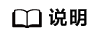
如果使用的是Atlas 推理系列产品非混插模式,则上述的Ascend310显示为Ascend310P。如果使用的是Atlas 推理系列产品混插模式,则上述的Ascend310显示为Ascend310P-V、Ascend310P-VPro、Ascend310P-IPro之一。