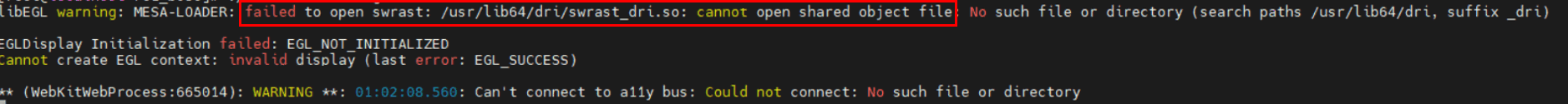问题现象
在Linux系统使用“X11方式”或“VNC方式”启动MindStudio Insight时,MindStudio Insight工具界面白屏,出现“cannot open shared object file swrast_dri.so”报错信息,如图1所示。
原因分析
可能是缺少依赖。
解决方案
- 执行以下命令,安装转发依赖文件。
yum install -y mesa-dri-drivers
- 安装完成后,重新打开MindStudio Insight工具即可。