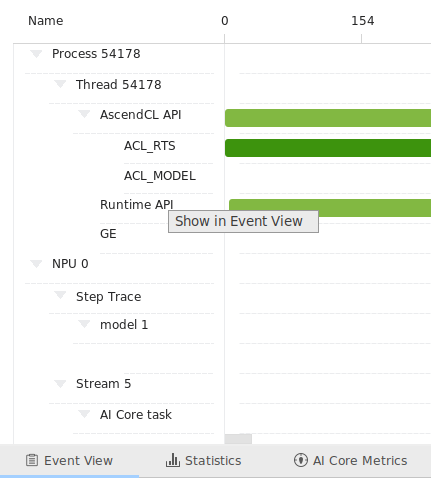在Timeline View界面的左侧导航窗格中右键标签名,选择“Show in Event View”,可以在下方数据窗格的Event View中看到对应Timeline的顺序执行信息,如图1所示。
可查看项目包括:
- Process > Thread > AscendCL API(ACL_MODEL/ACL_RTS)
- Process > Thread > Runtime API
- Process > Thread > Os Runtime
- NPU > Stream > AI Core task
AscendCL API(ACL_MODEL/ACL_RTS)
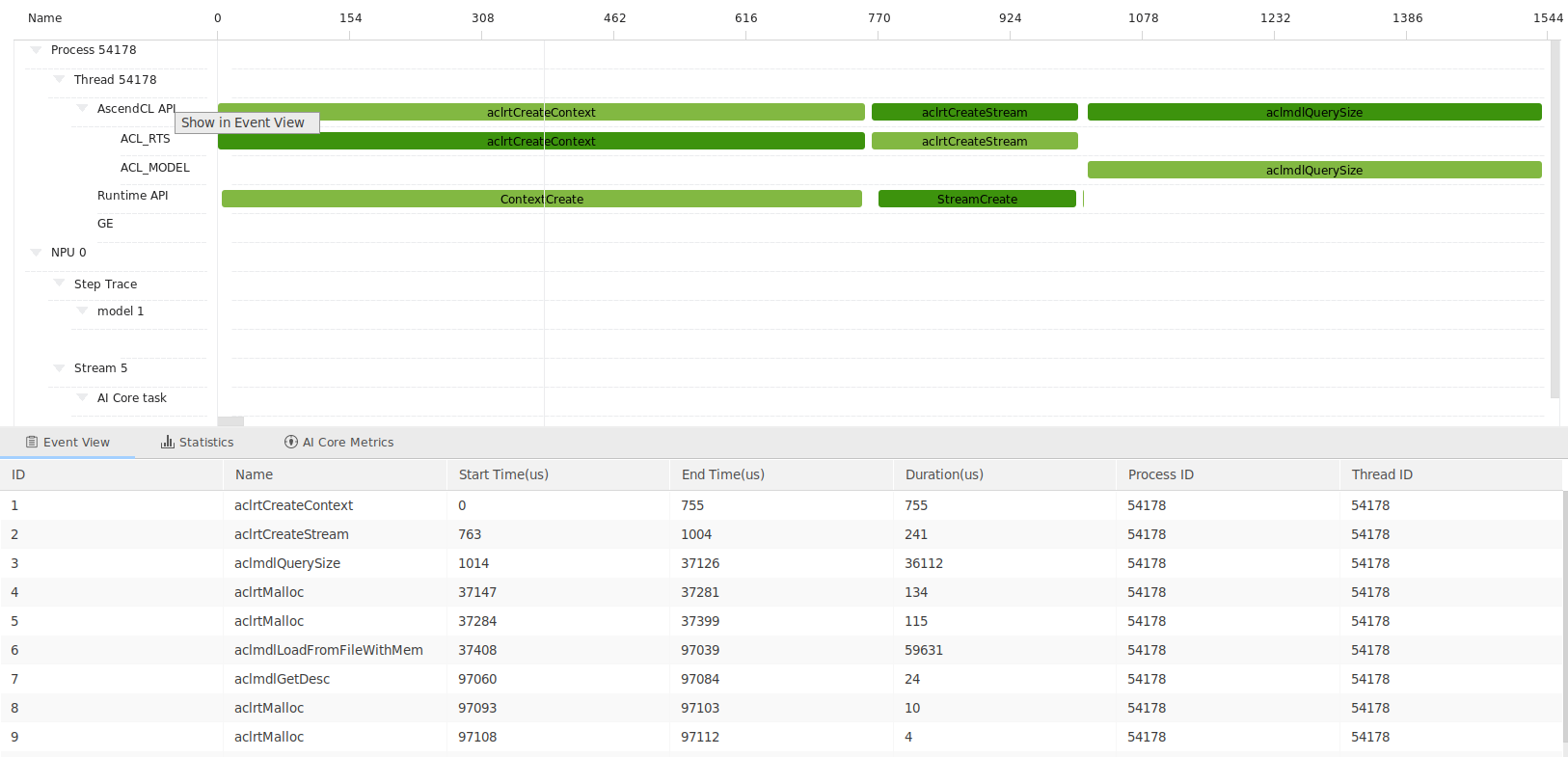
|
字段名 |
字段解释 |
|---|---|
|
ID |
AscendCL API的ID。 |
|
Name |
AscendCL API的名称。 |
|
Start Time(us) |
AscendCL API的开始运行时间,单位为us。 |
|
End Time(us) |
AscendCL API的结束运行时间,单位为us。 |
|
Duration(us) |
AscendCL API的运行耗时,单位为us。 |
|
Process ID |
AscendCL API对应进程ID。 |
|
Thread ID |
AscendCL API对应线程ID。 |
Runtime API
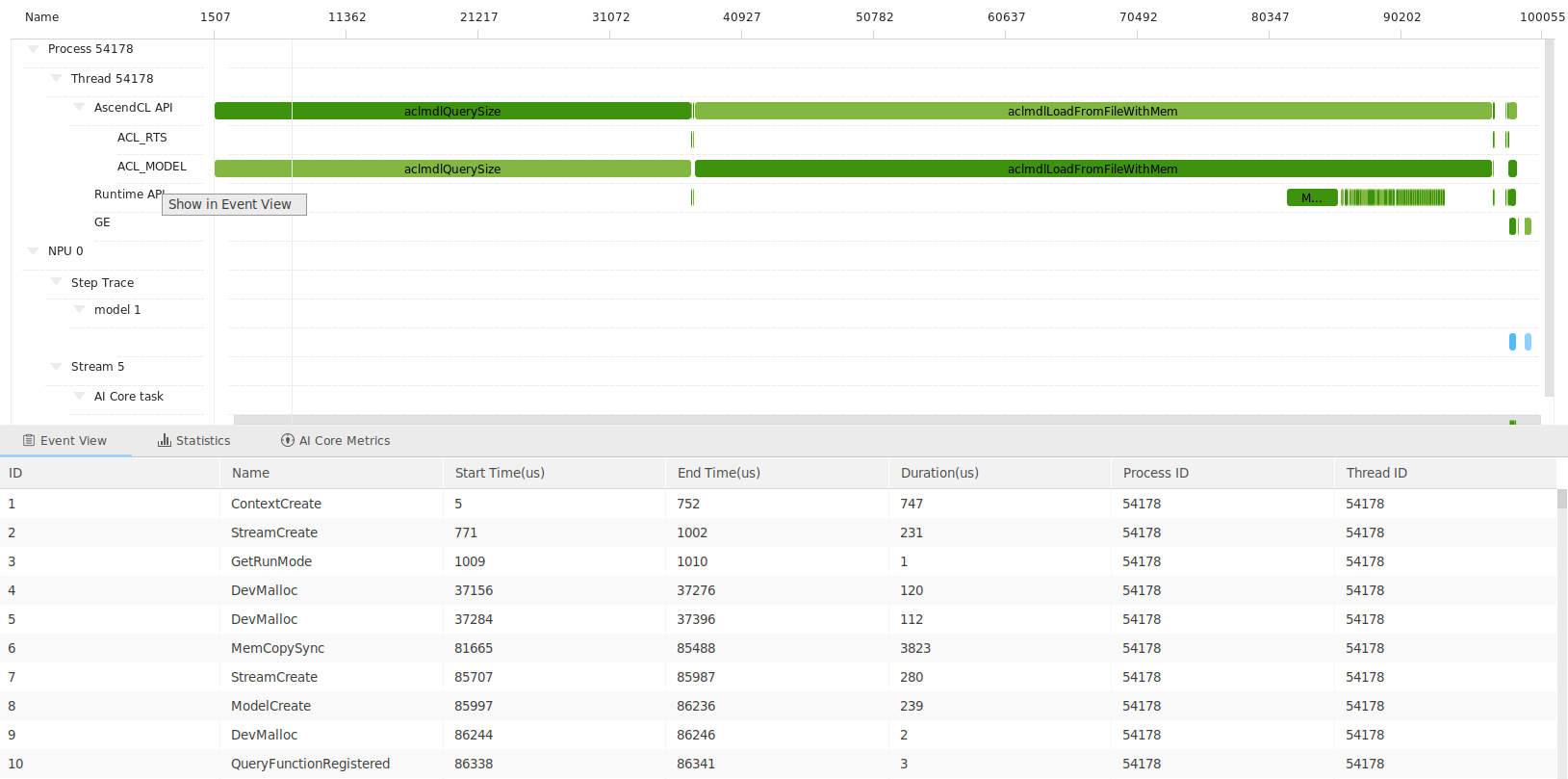
|
字段名 |
字段解释 |
|---|---|
|
ID |
Runtime API的ID。 |
|
Name |
Runtime API的名称。 |
|
Start Time(us) |
Runtime API的开始运行时间,单位为us。 |
|
End Time(us) |
Runtime API的结束运行时间,单位为us。 |
|
Duration(us) |
Runtime API的运行耗时,单位为us。 |
|
Process ID |
Runtime API对应进程ID。 |
|
Thread ID |
Runtime API对应线程ID。 |
Os Runtime
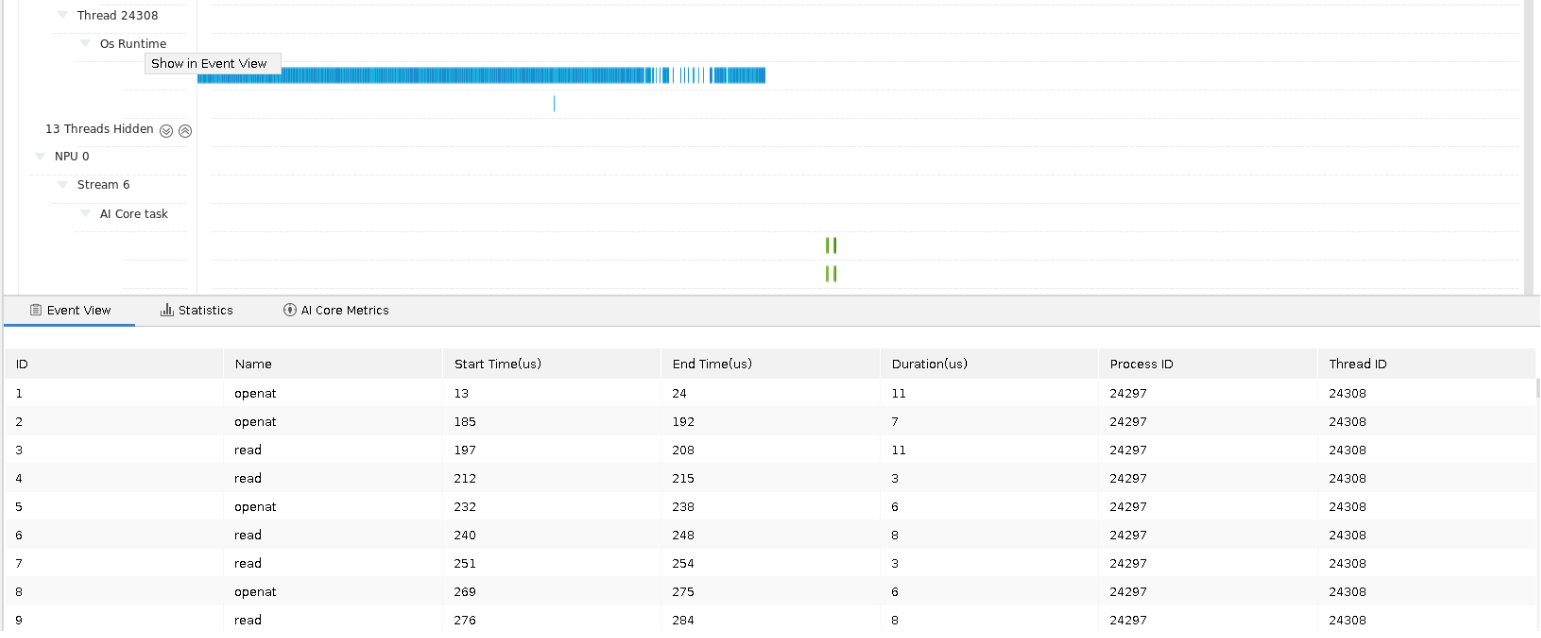
|
字段名 |
字段解释 |
|---|---|
|
ID |
Os Runtime的ID。 |
|
Name |
Os Runtime的名称。 |
|
Start Time(us) |
Os Runtime的开始运行时间,单位为us。 |
|
End Time(us) |
Os Runtime的结束运行时间,单位为us。 |
|
Duration(us) |
Os Runtime的运行耗时,单位为us。 |
|
Process ID |
Os Runtime对应进程ID。 |
|
Thread ID |
Os Runtime对应线程ID。 |
AI Core task
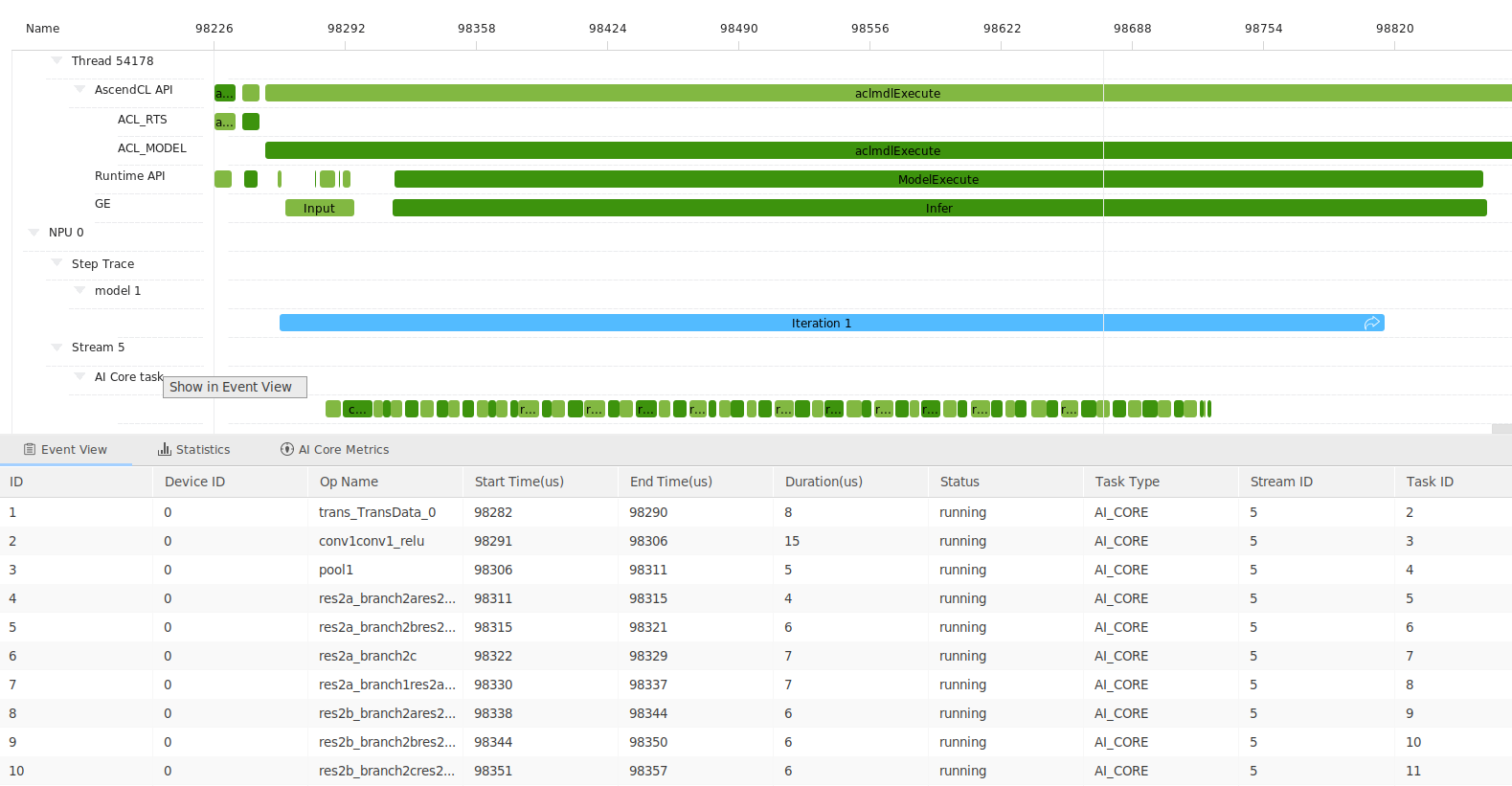
|
字段名 |
字段解释 |
|---|---|
|
ID |
AI Core task的ID。 |
|
Device ID |
AI Core task运行所在设备ID。 |
|
Op Name |
AI Core task的算子名称。 |
|
Start Time(us) |
AI Core task的开始运行时间,单位为us。 |
|
End Time(us) |
AI Core task的结束运行时间,单位为us。 |
|
Duration(us) |
AI Core task的运行耗时,单位为us。 |
|
Status |
AI Core task的运行状态。 |
|
Task Type |
AI Core task的任务类型。 |
|
Stream ID |
AI Core task的stream ID。 |
|
Task ID |
AI Core task的task ID。 |