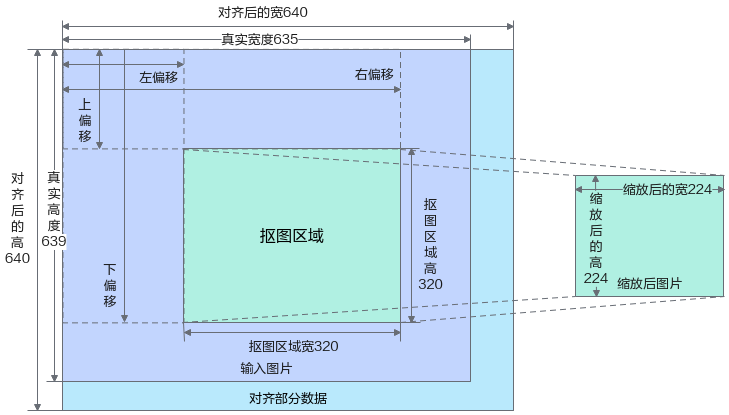函数功能
ImageProcessor类的图像抠图并缩放接口,Atlas 推理系列产品和Atlas 800I A2推理产品支持异步执行,使用该接口申请的Image内存无需用户管理,由内部管理释放,抠图缩放效果示意图请参见图1。
相关使用流程请参考抠图缩放。
- 输入输出Image类支持的图像格式参考如下。
- Atlas 200/300/500 推理产品支持YUV_SP_420、YVU_SP_420(nv12、nv21)。
- Atlas 200I/500 A2 推理产品支持YUV_SP_420、YVU_SP_420(nv12、nv21)。
- Atlas 推理系列产品和Atlas 800I A2推理产品支持YUV_SP_420、YVU_SP_420、RGB_888、BGR_888(nv12、nv21、rgb、bgr),其中RGB(BGR)图像格式分辨率不超过(4096 * 4096)。
- “inputImage”的真实图片宽高大小范围:18 * 6 ~ 4096 * 4096,其中YUV_SP_420和YVU_SP_420格式的宽高可达到8192 * 8192。
- 抠图区域的最小为10 * 6,抠图区域不能超出输入图片的真实图片宽高,输入“cropRect”的四个值推荐均为偶数。除RGB、BGR以外,若包含奇数,则左上角坐标自动向下取偶数,右下角坐标自动向上取偶数。
- 输出Image类的最大分辨率为4096 * 4096,最小分辨率为18 * 6。例如:cropRect{1, 1, 1287, 1287} ,实际抠图宽高为:((1287 + 1) - (1 - 1))= 1288,对应的分辨率为1288 * 1288。
- 缩放的范围为18 * 6 ~ 4096 * 4096,不能超出抠图区域的[1/32, 16]倍数区间。
- 输出“outputImageVec”中,各项图片的宽自动与16对齐,高与2对齐,范围为[32 * 6 , 4096 * 4096]。
函数原型
原型1:
1
|
APP_ERROR ImageProcessor::CropResize(const Image& inputImage, const std::vector<Rect>& cropRectVec, const Size& resize, std::vector<Image>& outputImageVec, AscendStream& stream = AscendStream::DefaultStream()); |
原型2:
1
|
APP_ERROR ImageProcessor::CropResize(const Image& inputImage, const std::vector<std::pair<Rect, Size>>& cropResizeVec, std::vector<Image>& outputImageVec, AscendStream& stream = AscendStream::DefaultStream()); |
原型3:
1
|
APP_ERROR ImageProcessor::CropResize(const std::vector<Image>& inputImageVec, const std::vector<std::pair<Rect, Size>>& cropResizeVec, std::vector<Image>& outputImageVec, AscendStream& stream = AscendStream::DefaultStream()); |
参数说明
|
参数名 |
输入/输出 |
说明 |
|---|---|---|
|
inputImage |
输入 |
输入抠图缩放前的Image类。 Decode接口和其他VPC接口获取的Image类可以直接作为输入。若是用户自定义构造的Image类,则需要设置图像宽高和图像对齐后的宽高。 |
|
inputImageVec |
输入 |
输入抠图缩放前的Image类列表(针对批量抠图缩放场景)。 Decode接口和其他VPC接口获取的Image类可以直接作为输入。若是用户自定义构造的Image类,则需要设置图像宽高和图像对齐后的宽高。 |
|
cropRectVec |
输入 |
输入抠图参数列表,需要与输出图像列表的元素个数一致。 |
|
resize |
输入 |
输入统一缩放宽高。 |
|
cropResizeVec |
输入 |
输入图像的抠图缩放参数列表。Rect为抠图坐标框,Size为缩放宽高(针对批量抠图缩放场景)。 |
|
outputImageVec |
输出 |
输出抠图后的Image类列表(针对批量抠图缩放场景)。 |
|
stream |
输入 |
AscendStream类型,默认值为“AscendStream::DefaultStream()”。当参数值为默认值时,接口为同步操作,其他情况下,接口为异步操作。 |
返回参数说明
|
数据结构 |
说明 |
|---|---|
|
APP_ERROR |
程序执行返回的错误码,请参考APP_ERROR说明。 |