接口调用流程
使用抠图接口前,用户需准备好被抠图的图片并转换到Tensor对象中。
图1 张量方法(抠图)接口调用流程
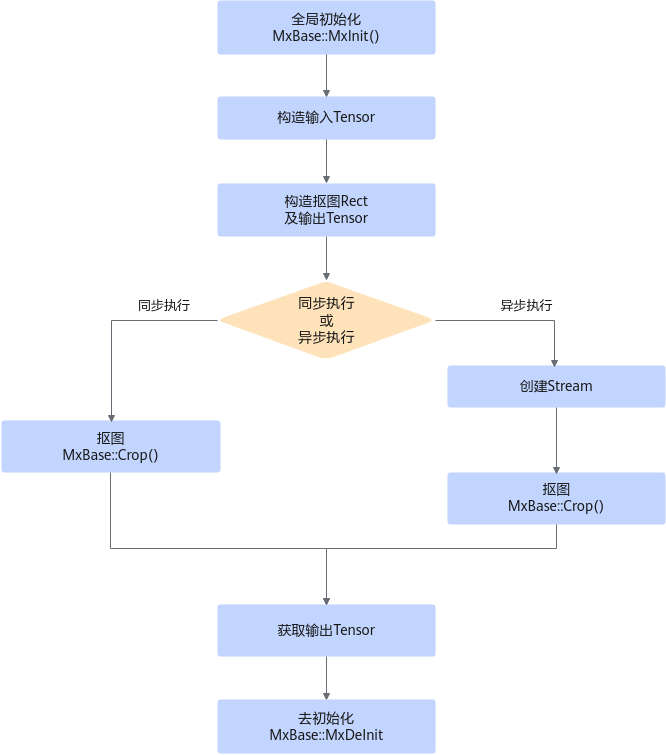
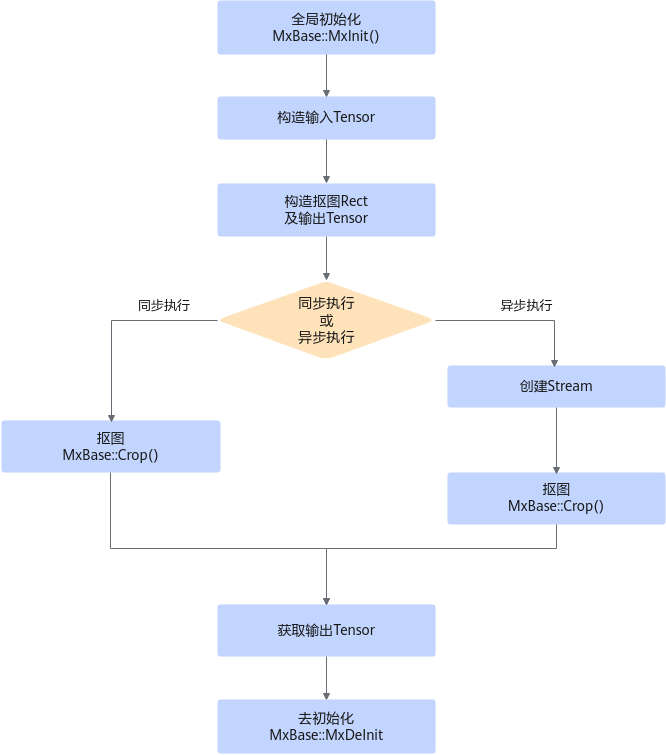
关键步骤说明如下:
- 调用MxInit()接口进行全局初始化。
- 构造抠图Rect以及输出Tensor。
- 选择执行方式进行抠图,请根据实际业务选择同步抠图方式或异步抠图方式。
- 同步执行。
- 不创建Stream,将输入图片及其他参数传入Crop方法,获取抠图结果。
- 异步执行。
- 创建Stream,具体请参见异步调用。
- 将输入图片、已创建的Stream及其他参数传入Crop方法,获取抠图结果。
- 同步执行。
- 调用MxDeInit()接口对初始化的全局资源进行去初始化。
示例代码
以下为功能特性关键步骤的代码示例,不可以直接拷贝编译运行,仅供参考。
1 2 3 4 5 6 7 8 9 10 11 12 13 14 15 16 17 18 19 20 21 22 23 24 25 26 27 28 29 30 31 32 |
//初始化 MxBase::MxInit(); { // 读取图片 std::string imgPath = "./test.jpg"; cv::Mat imgData = cv::imread(imgPath, cv::IMREAD_UNCHANGED); std::vector<uint32_t> shape{600, 600, 3}; // 构造输入tensor MxBase::Tensor input(imgData.data, shape, MxBase::TensorDType::UINT8, -1); input.ToDvpp(0); // 设置抠图区域 MxBase::Rect rect(0, 0, 320, 320); // 构造输出tensor std::vector<uint32_t> dstShape = {320, 320, 3}; MxBase::Tensor dst(dstShape, MxBase::TensorDType::UINT8, -1); dst.Malloc(); dst.ToDevice(0); // 设置输出tensor是否保留无效边界 bool keepMargin = true; // 执行抠图操作 APP_ERROR ret = MxBase::Crop(input, rect, dst, keepMargin); if (ret != APP_ERR_OK) { std::cout << "Crop failed." << std::endl; } } //去初始化 MxBase::MxDeInit(); |