- 准备数据集。
LLaMA-Factory代码仓的"./data"路径下已存在预训练所需数据集。
data/ ├── alpaca_data_en_52k.json ├── alpaca_data_zh_51k.json ├── alpaca_gpt4_data_en.json ├── alpaca_gpt4_data_zh.json ├── belle_multiturn │ └── belle_multiturn.py ├── comparison_gpt4_data_en.json ├── comparison_gpt4_data_zh.json ├── dataset_info.json ├── example_dataset │ ├── example_dataset.py │ └── examples.json ├── hh_rlhf_en │ └── hh_rlhf_en.py ├── lima.json ├── oaast_rm.json ├── oaast_rm_zh.json ├── oaast_sft.json ├── oaast_sft_zh.json ├── README.md ├── README_zh.md ├── self_cognition.json ├── sharegpt_zh_27k.json ├── ultra_chat │ └── ultra_chat.py └── wiki_demo.txt
- 配置双机通信环境。
- 安装pdsh。
wget https://github.com/chaos/pdsh/archive/refs/tags/pdsh-2.29.tar.gz tar -zxvf pdsh-2.29.tar.gz cd pdsh-pdsh-2.29 ./configure --with-ssh --with-rsh --with-mrsh --with-mqshel --with-qshell --with-dshgroups --with-machines=/etc/pdsh/machines --without-pam make make install
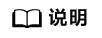
在arm环境上执行./configure --with-ssh --with-rsh --with-mrsh --with-mqshel --with-qshell --with-dshgroups --with-machines=/etc/pdsh/machines --without-pam命令时还需增加--host=arm-linux --build=arm-linux参数。
安装完成后,执行pdsh -h命令。显示如下信息,表示安装成功。Usage: pdsh [-options] command ... -S return largest of remote command return values -h output usage menu and quit -V output version information and quit -q list the option settings and quit -b disable ^C status feature (batch mode) -d enable extra debug information from ^C status -l user execute remote commands as user -t seconds set connect timeout (default is 10 sec) -u seconds set command timeout (no default) -f n use fanout of n nodes -w host,host,... set target node list on command line -x host,host,... set node exclusion list on command line -R name set rcmd module to name -M name,... select one or more misc modules to initialize first -N disable hostname: labels on output lines -L list info on all loaded modules and exit -g groupname target hosts in dsh group "groupname" -X groupname exclude hosts in dsh group "groupname" -a target all nodes available rcmd modules: ssh,rsh,exec (default: rsh)
- 双机通信配置。
- 编辑两台服务器的/etc/hosts文件,添加两台服务器的IP地址。
vim /etc/hosts
将ip1和ip2替换为两台服务器的实际IP地址。ip1 node1 ip2 node2
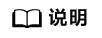
node1和node2为节点的重命名,请用户根据实际情况修改。
- 执行以下命令来生成sshkey。
ssh-keygen -t rsa
- 将ssh-key拷贝到每个节点,本机也要拷贝。
ssh-copy-id root@ip1 ssh-copy-id root@ip2
- 在每个节点上运行以下代码。如果不需要输入密码,则表示配置成功。然后执行exit退出。
ssh root@ip1 ssh root@ip2
- 编辑两台服务器的/etc/hosts文件,添加两台服务器的IP地址。
- 安装pdsh。
- 开始训练。
- 单击ModelZoo-Pytorch,将该目录下的run_baichuan_sft_2m.sh、ds_config_zero2.json及hostfile文件拷贝到LLaMA-Factory代码仓路径下。
cp ../run_baichuan_sft_2m.sh . cp ../ds_config_zero2.json . cp ../hostfile .
- 启动脚本。
表1 参数说明 参数
描述
--deepspeed
使用DeepSpeed分布式训练框架。
--dataset
指定训练数据集。
--finetuning_type
指定微调类型。
--output_dir
指定输出目录。
--per_device_train_batch_size
每个设备的训练批次大小。
--gradient_accumulation_steps
梯度累积步数。
--learning_rate
学习率。
--num_train_epochs
训练的轮数。
--fp16
使用fp16精度浮点数进行训练。
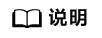
- 为确保双机训练成功,请保证双机环境及路径一致,包括项目路径、conda环境、cann和驱动等。 训练完成后,权重文件保存--output_dir参数指定的路径下,并输出模型训练相关信息。
- NPU不支持--tf32数据类型。
- 单击ModelZoo-Pytorch,将该目录下的run_baichuan_sft_2m.sh、ds_config_zero2.json及hostfile文件拷贝到LLaMA-Factory代码仓路径下。
- 训练结果如下表所示。
表2 训练结果展示表 Device
Torch_Version
total epochs
train loss
train samples per second
train steps per second
16p-NPUs
2.0.1
10.0
0.903
11.378
0.022