了解网络迁移工具
- 【功能介绍】
Ascend平台提供了TensorFlow 1.15网络迁移工具,该工具适用于原生的TensorFlow训练脚本迁移场景,AI算法工程师通过该工具分析原生的TensorFlow Python API和Horovod Python API在昇腾AI处理器上的支持度情况,同时将原生的TensorFlow训练脚本自动迁移成昇腾AI处理器支持的脚本。对于无法自动迁移的API,您可以参考工具输出的迁移报告,对训练脚本进行相应的适配修改。
- 【获取路径】
- CANN软件安装完成后,迁移工具在“tfplugin安装目录/tfplugin/latest/python/site-packages/npu_bridge/convert_tf2npu/”目录下。
- 您也可以从昇腾开源社区获取“convert_tf2npu”文件夹,并将“convert_tf2npu”文件夹上传到Linux或Windows环境上任意目录即可。
- 【使用限制】在使用工具进行模型迁移前,先来了解对原始训练脚本的限制:
- 要求原始脚本在GPU/CPU上跑通,精度收敛。
- 要求原始脚本仅使用TensorFlow 1.15官方API和Horovod官方API,若用户脚本使用了其他第三方API,当前工具暂不支持迁移。例如:
- 不支持原生Keras API,但由于TensorFlow官方API中包括了TensorFlow的Keras API,因此支持TensorFlow的Keras API。
- 不支持CuPy API,即便原始脚本能在GPU上运行成功,但不能保证在昇腾AI处理器运行成功。
- 原始脚本中的TensorFlow模块和Horovod模块最好按照如下方式引用,否则工具迁移后,无法生成准确的迁移报告(但并不影响脚本迁移)。
import tensorflow as tf import tensorflow.compat.v1 as tf import horovod.tensorflow as hvd
- 当前版本不支持float64/complex64/complex128/DT_VARIANT数据类型。
- 当前不支持tf.keras和原生Keras的Loss Scale功能迁移。
前提条件
在昇腾AI处理器进行模型迁移之前,建议用户事先准备好基于TensorFlow 1.15开发的训练模型以及配套的数据集,并要求在GPU或CPU上跑通,精度收敛,且达到预期精度和性能要求。同时记录相关精度和性能指标,用于后续在昇腾AI处理器进行精度和性能对比。
迁移操作步骤
- 安装依赖。
pip3 install pandas
pip3 install xlrd==1.2.0
pip3 install openpyxl
pip3 install tkintertable
pip3 install google_pasta
- 训练脚本扫描和自动迁移。
该工具支持在Linux或Windows环境进行脚本迁移。
- Linux环境操作步骤:
进入迁移工具所在目录,例如“tfplugin安装目录/tfplugin/latest/python/site-packages/npu_bridge/convert_tf2npu/”,执行命令可同时完成脚本扫描和自动迁移,例如:
python3 main.py -i /root/models/official/resnet
其中main.py为工具入口脚本,参数说明如下所示。
表1 参数说明 参数名
参数说明
可选/必选
-i
被迁移的原始脚本路径,当前该路径仅支持配置为文件夹,不支持单个文件。
说明:- 工具仅对-i参数指定的文件夹下的.py文件进行扫描和迁移。
- 如果用户原始脚本跨目录存放,则建议放到同一个目录执行迁移命令,或者在对应目录下依次执行迁移命令。
必选
-o
指定迁移后的脚本路径,该路径不能为原始脚本路径的子目录。
该参数可选,如果不指定,默认生成在当前路径下,例如output_npu_20210401150929/xxx_npu_20210401150929。
可选
-r
指定生成的迁移报告路径,该路径不能为原始脚本路径的子目录。
该参数可选,如果不指定,默认生成在当前路径下,例如report_npu_20210401150929。
可选
-m
Python执行入口文件。
如果原始脚本使用了tf.keras/hvd接口,且脚本中没有main函数,由于迁移工具无法识别入口函数,因此无法进行NPU资源初始化,以及NPU训练相关配置。
对于以上场景,需要通过-m参数指定Python执行的入口文件,以便工具可以将用户脚本进行彻底迁移,保证后续训练的顺利执行。
配置示例:-m /root/models/xxx.py
可选
-d
如果原始脚本支持分布式训练,需要指定原始脚本使用的分布式策略,便于工具对分布式脚本进行自动迁移。取值:
- tf_strategy:表示原始脚本使用tf.distribute.Strategy分布式策略
- horovod:表示原始脚本使用horovod分布式策略
目前session run分布式脚本无法彻底进行自动迁移,使用工具自动迁移完后,需要参考sess.run分布式脚本迁移进行后续的手工改造。
分布式必选
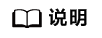
通过python3 main.py -h可以获取迁移工具使用帮助。
- Windows环境操作步骤:
python3 main_win.py
在弹出的窗口根据界面提示进行操作。
- 根据界面提示设置相关输入。
- 点击“开始分析”,能看到分析结果,并在指定的路径下生成迁移后的脚本,在指定的“输出分析报告路径”下生成分析报告。
- 点击“重新开始分析”,则返回选择路径窗口,可以重新指定输入脚本,再次分析。
- 点击“退出”,则退出TensorFlow 1.15网络迁移工具。
- Linux环境操作步骤:
- 迁移过程中,打印如下信息,表明正在扫描相关文件进行脚本迁移。
图1 迁移过程信息
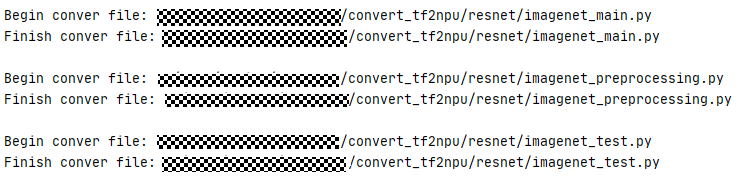
- 迁移结束后,生成迁移后的脚本,以及迁移报告。
图2 迁移结束信息
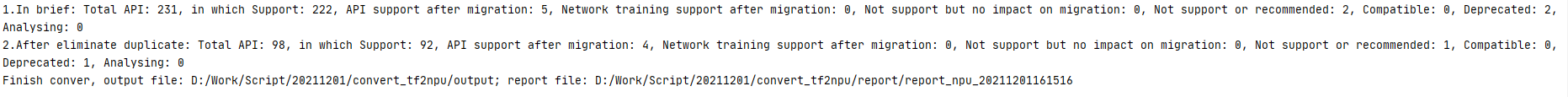
- 如果没有生成failed_report.txt,一般迁移后的模型即可直接在昇腾AI处理器执行训练,如果训练失败,可详细分析迁移报告,同时酌情修改训练脚本再次训练,如果仍然训练失败,请到昇腾开源社区求助。
- 如果生成了failed_report.txt,请优先根据报错修改训练脚本,再执行训练。
迁移报告说明
- success_report.txt:记录工具对脚本的全部修改点,例如:
# 表示resnet_run_loop.py第91行的map_and_batch()的drop_remainder参数配置为True /root/models/models/official/resnet/resnet_run_loop.py:91 change map_and_batch(xxx) to map_and_batch(xxx, drop_remainder=True) # 表示resnet_run_loop.py第4行新增“from npu_bridge.npu_init import *”头文件引用,用于导入NPU相关库 /root/models/models/official/resnet/resnet_run_loop.py:4 from npu_bridge.npu_init import * Finish conver file: /root/models/models/official/resnet/resnet_run_loop.py
- failed_report.txt:记录迁移过程中的报错信息以及不支持的API,例如:
/root/ast_test/hvd/model_lib.py:704 is horovod api. The '-d' argument conflicts with the Horovod distributed strategy in your script Finish conver file: /root/ast_test/hvd/model_lib.py /root/ast_test/hvd/test.py:3, NPU Unsupport API: hvd.allreduce
- api_analysis_report.xlsx:为API支持度分析报告,用户可以筛选“不支持(无迁移方案,建议不使用)”和“废弃类”API单独分析,并根据修改建议修改训练脚本。
图3 API支持度分析报告举例
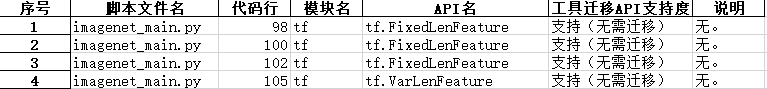
表2 工具迁移API支持度说明 工具迁移API支持度
说明
支持(无需迁移)
此类API在昇腾AI处理器上绝对支持,无需适配修改。
例如"tf.abs"等接口,在昇腾AI处理器上能够完全支持,不需要迁移。
工具迁移后API功能支持
工具迁移后,该API在昇腾AI处理器上可以支持。
工具迁移后训练功能打通
工具迁移后,能够保证在昇腾AI处理器训练执行成功,但原有API功能可能不完全支持。
例如"tf.config.experimental.set_memory_growth"接口,它的作用一般是将所有GPU设置为仅在需要时申请显存空间,在昇腾AI处理器上训练时,该接口实际并不生效。
因此,迁移工具会直接return返回None,从而保证在昇腾AI处理器上训练正常执行。
"tf.config.experimental.set_memory_growth" --> 直接return返回None
不支持(不影响迁移,无需干预)
此类API在昇腾AI处理器上不支持,但不影响脚本执行,无需用户干预。
例如"tf.config.experimental.get_memory_growth"接口,由于工具会将"tf.config.experimental.set_memory_growth"直接return返回None,因此对应的get接口也不会影响脚本在昇腾AI处理器上的执行,即便出现这个接口,用户也无需干预。
不支持(无迁移方案,建议不使用)
此类API在昇腾AI处理器上不支持,且当前暂无具体迁移方案,建议您不要使用,否则会引起训练失败。
例如"tf.distribute.experimental.TPUStrategy"等TPU相关接口,需通过Google TPU设备执行,昇腾AI处理器上不支持,建议用户不要使用。
另外,"tf.enable_eager_execution"等eager功能相关接口,在当前版本也不支持,建议用户不要使用。
废弃类
此类API在TensorFlow 1.15版本已经废弃,建议用户使用TensorFlow官网推荐的API,否则可能会引起训练失败。
例如"tf.colocate_with"等接口。
兼容类
此类API主要作为TensorFlow 2.X版本中支持TensorFlow 1.X功能所使用,在TensorFlow 1.X脚本中不会使用到。
例如"tf.compat.v1.abs"和"tf.compat.v2.abs"等接口。
- need_migration_doc.txt:需要用户手工迁移的API。
- api_brief_report.txt:汇总脚本中API支持度统计结果,例如:
# 未去重的统计结果,分类和API支持度表中的一致 1.In brief: Total API: 231, in which Support: 222, API support after migration: 5, Network training support after migration: 0, Not support but no impact on migration: 0, Not support or recommended: 2, Compatible: 0, Deprecated: 2, Analysing: 0 # 去重后的统计结果,分类和API支持度表中的一致 2.After eliminate duplicate: Total API: 98, in which Support: 92, API support after migration: 4, Network training support after migration: 0, Not support but no impact on migration: 0, Not support or recommended: 1, Compatible: 0, Deprecated: 1, Analysing: 0
配置NPU相关参数
- 检查迁移后的脚本是否存在“init_resource”。
- 如果存在,则参考如下示例,在init_resoure函数中传入session_config的配置,需要注意,仅initialize_system中支持的配置项可在init_resoure函数的config中进行配置,若需配置其他功能,请在运行配置中添加,可参见2。
if __name__ == '__main__': session_config = tf.ConfigProto(allow_soft_placement=True) custom_op = session_config.graph_options.rewrite_options.custom_optimizers.add() custom_op.name = "NpuOptimizer" custom_op.parameter_map["profiling_mode"].b = True ... ... (npu_sess, npu_shutdown) = init_resource(config=session_config) tf.app.run() shutdown_resource(npu_sess, npu_shutdown) close_session(npu_sess)
- 如果不存在,则直接执行下一步。
- 如果存在,则参考如下示例,在init_resoure函数中传入session_config的配置,需要注意,仅initialize_system中支持的配置项可在init_resoure函数的config中进行配置,若需配置其他功能,请在运行配置中添加,可参见2。
- 在运行配置中添加相关session配置。
- 针对Estimator模型的脚本,在迁移后的脚本中查找“npu_run_config_init”,找到运行配置函数,例如示例中的“run_config”,在运行配置参数中添加相关session参数,如下面示例中的“aoe_mode”参数。
session_config = tf.ConfigProto(allow_soft_placement=True) custom_op = session_config.graph_options.rewrite_options.custom_optimizers.add() custom_op.name = 'NpuOptimizer' custom_op.parameter_map["aoe_mode"].s = tf.compat.as_bytes("2") run_config = tf.estimator.RunConfig( train_distribute=distribution_strategy, session_config=session_config, save_checkpoints_secs=60*60*24) classifier = tf.estimator.Estimator( model_fn=model_function, model_dir=flags_obj.model_dir, config=npu_run_config_init(run_config=run_config)) - 针对sess.run模式的脚本,在迁移后的脚本中查找“npu_config_proto”,找到运行配置参数(例如下面示例中的“session_config”),在运行配置参数中添加相关session参数,如下面示例中的“aoe_mode”参数。
session_config = tf.ConfigProto(allow_soft_placement=True) custom_op = session_config.graph_options.rewrite_options.custom_optimizers.add() custom_op.name = 'NpuOptimizer' custom_op.parameter_map["aoe_mode"].s = tf.compat.as_bytes("2") config = npu_config_proto(config_proto=session_config) with tf.Session(config=config) as sess: sess.run(tf.global_variables_initializer()) interaction_table.init.run() - 针对Keras模式的脚本,在迁移后的脚本中查找“set_keras_session_npu_config”函数,找到运行配置参数(例如下面示例中的“config_proto”),在运行配置参数中添加相关session参数,如下面示例中的“aoe_mode”参数。
import tensorflow as tf import tensorflow.python.keras as keras from tensorflow.python.keras import backend as K from npu_bridge.npu_init import * config_proto = tf.ConfigProto(allow_soft_placement=True) custom_op = config_proto.graph_options.rewrite_options.custom_optimizers.add() custom_op.name = 'NpuOptimizer' custom_op.parameter_map["aoe_mode"].s = tf.compat.as_bytes("2") npu_keras_sess = set_keras_session_npu_config(config=config_proto) #数据预处理... #模型搭建... #模型编译... #模型训练...
- 针对Estimator模型的脚本,在迁移后的脚本中查找“npu_run_config_init”,找到运行配置函数,例如示例中的“run_config”,在运行配置参数中添加相关session参数,如下面示例中的“aoe_mode”参数。