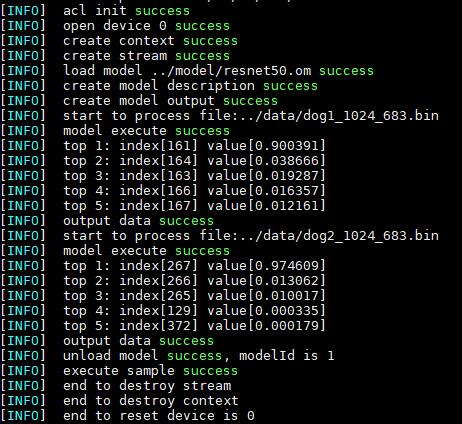- 准备数据。
- 您可以从以下链接中获取ResNet-50网络的模型文件(*.prototxt)、预训练模型文件(*.caffemodel)。
- 参考《ATC工具使用指南》将ResNet-50网络转换为适配昇腾AI处理器的离线模型(*.om文件)。
切换到resnet50_imagenet_classification样例目录,命令示例如下,从output参数设置的目录下获取om文件:
atc --model=caffe_model/resnet50.prototxt --weight=caffe_model/resnet50.caffemodel --framework=0 --output=model/resnet50 --soc_version=${soc_version} --input_format=NCHW --input_fp16_nodes=data -output_type=FP32 --out_nodes=prob:0- --soc_version:昇腾AI处理器的版本,请根据实际情况替换。
可从ATC安装路径的“atc/data/platform_config”目录下查看昇腾AI处理器的版本,对应“*.ini”文件的名字(不带.ini后缀)即为soc_version。
- --output:生成的om文件建议命名为resnet50.om,并以管理员帐号上传到开发环境的“样例目录\model”目录下(若目录不存在,请自行创建),否则在编译代码前,您还需要修改sample_process.cpp中的omModelPath参数值。
const char* omModelPath = "../model/resnet50.om";
- --soc_version:昇腾AI处理器的版本,请根据实际情况替换。
- 执行脚本,获取测试图片数据。
- 请从以下链接获取该样例的输入图片,并以运行用户将获取的文件上传至开发环境的“resnet50_imagenet_classification样例目录/data”目录下。如果目录不存在,需自行创建。
https://obs-9be7.obs.cn-east-2.myhuaweicloud.com/models/aclsample/dog1_1024_683.jpg
https://obs-9be7.obs.cn-east-2.myhuaweicloud.com/models/aclsample/dog2_1024_683.jpg
- 从开发环境的resnet50_imagenet_classification样例目录下获取data目录和script目录,将data目录和script目录上传到已安装python3.7.5的服务器上的同一个目录下(执行atc命令的服务器上已安装python3.7.5),将*.jpg转换为*.bin,同时将图片从1024*683的分辨率缩放为224*224。在“data”目录下执行transferPic.py脚本,生成2个*.bin文件,将这2个*.bin文件以管理员帐号上传到开发环境的“resnet50_imagenet_classification样例目录\data”目录下。
python3.7.5 ../script/transferPic.py
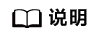
如果执行脚本报错“ModuleNotFoundError: No module named 'PIL'”,则表示缺少Pillow库,请使用pip3.7.5 install Pillow --user命令安装Pillow库。
- 请从以下链接获取该样例的输入图片,并以运行用户将获取的文件上传至开发环境的“resnet50_imagenet_classification样例目录/data”目录下。如果目录不存在,需自行创建。
- 以管理员帐号登录开发环境,并切换到resnet50_imagenet_classification样例所在的目录。
- 编译代码。
- 在样例目录下,创建目录用于存放编译文件,例如,本文中,依次创建的目录为“build\intermediates\soc”。
- 以管理员身份执行cmd窗口,切换到“样例目录\build\intermediates\soc”目录下,执行cmake生成编译文件,在“样例目录\out\Debug”或“样例目录\out\release”目录下生成可执行文件main.exe,将Debug或release目录下的main.exe复制到“样例目录\out”目录下,否则会导致运行可执行文件时找不到依赖的文件。
“../../../src”表示CMakeLists.txt文件所在的目录,请根据实际目录层级修改。
- Debug模式时的编译命令如下:
cd 样例目录\build\intermediates\soc cmake ../../../src -DCMAKE_SKIP_RPATH=TRUE -G "Visual Studio 15 2017 Win64" cmake --build .
- Release模式下的编译命令如下:
cd 样例目录\build\intermediates\soc cmake ../../../src -DCMAKE_SKIP_RPATH=TRUE -G "Visual Studio 15 2017 Win64" -DCMAKE_CONFIGURATION_TYPES=release cmake --build . --config release
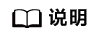
当前样例的编码字符集为ASCII,编译命令默认都是ASCII编码字符集,不支持Unicode编码字符集,如需支持Unicode编码字符集,需用户自行适配代码。
- Debug模式时的编译命令如下:
- 运行应用。
- 以管理员帐号将开发环境的resnet50_imagenet_classification样例目录及其子文件上传到运行环境(Host)。
- 以管理员帐号登录运行环境(Host)。
- 以管理员身份执行cmd窗口,切换到可执行文件main.exe所在的目录,运行可执行文件。
main.exe
执行成功后,在屏幕上的关键提示信息示例如下: