在矩阵编程章节,我们得知Ascend C提供一组Matmul高阶API,封装了常用的切分和数据搬运、计算的算法逻辑,方便用户快速实现Matmul矩阵乘法的运算操作。融合算子中的矩阵编程的部分实现与之类似,开发者在host侧通过调用API自动获取Tiling参数,该参数传递到kernel侧后,在初始化操作时传入,通过几个简单的API即可完成矩阵乘操作。再结合上文的融合算子的编程范式,融合算子实现的步骤如下:

kernel侧实现的代码框架如下,在完成Matmul对象的初始化、左矩阵A、右矩阵B、Bias的设置后,通过单次Iterate叠加while循环的方式完成后续的Matmul计算、LeakyRelu计算、CopyOut流程。
template<typename aType, typename bType, typename cType, typename biasType>
__aicore__ inline void MatmulLeakyKernel<aType, bType, cType, biasType>::Process(){
uint32_t computeRound = 0;
// Matmul对象初始化
REGIST_MATMUL_OBJ(&pipe, GetSysWorkSpacePtr(), matmulObj);
// 设置Matmul的输入(包括左矩阵、右矩阵、bias)
matmulObj.Init(&tiling);
matmulObj.SetTensorA(aGlobal);
matmulObj.SetTensorB(bGlobal);
matmulObj.SetBias(biasGlobal);
// 调用matmul iterate获取一块[baseM, baseN]的计算结果
while (matmulObj.template Iterate<true>())
{
MatmulCompute();
LeakyReluCompute();
CopyOut(computeRound);
computeRound++;
}
matmulObj.End();
}
Matmul计算、LeakyRelu计算、CopyOut的具体实现代码如下:
- Matmul计算:
- 将输入数据从Global Memory搬运到Cube核。
- 进行MatMul内部的计算。
- 将MatMul的计算结果搬运到Vector核。
template<typename aType, typename bType, typename cType, typename biasType> __aicore__ inline void MatmulLeakyKernel<aType, bType, cType, biasType>::Process(){ uint32_t computeRound = 0; // ... // 调用matmul iterate获取一块[baseM, baseN]的计算结果 while (matmulObj.template Iterate<true>()) { MatmulCompute(); // ... computeRound++; } matmulObj.End(); } template<typename aType, typename bType, typename cType, typename biasType> __aicore__ inline void MatmulLeakyKernel<aType, bType, cType, biasType>::MatmulCompute(){ reluOutLocal = reluOutQueue_.AllocTensor<cType>(); // 调用GetTensorC将Matmul的计算结果搬运到Vector核。 matmulObj.template GetTensorC<true>(reluOutLocal, false, true); }
- LeakyRelu计算。
// 调用LeakyRule接口进行计算 template<typename aType, typename bType, typename cType, typename biasType> __aicore__ inline void MatmulLeakyKernel<aType, bType, cType, biasType>::LeakyReluCompute(){ LeakyRelu(reluOutLocal, reluOutLocal, (cType)alpha, tiling.baseM * tiling.baseN); reluOutQueue_.EnQue(reluOutLocal); } - CopyOut,将输出结果搬运到Global Memory。
// 将结果搬出到GM template<typename aType, typename bType, typename cType, typename biasType> __aicore__ inline void MatmulLeakyKernel<aType, bType, cType, biasType>::CopyOut(uint32_t count){ reluOutQueue_.DeQue<cType>(); const uint32_t roundM = tiling.singleCoreM / tiling.baseM; const uint32_t roundN = tiling.singleCoreN / tiling.baseN; uint32_t startOffset = (count % roundM * tiling.baseM * tiling.N + count / roundM * tiling.baseN); DataCopyParams copyParam = {(uint16_t)tiling.baseM, (uint16_t)(tiling.baseN * sizeof(cType) / DEFAULT_C0_SIZE), 0, (uint16_t)((tiling.N - tiling.baseN) * sizeof(cType) / DEFAULT_C0_SIZE)}; DataCopy(cGlobal[startOffset], reluOutLocal, copyParam); reluOutQueue_.FreeTensor(reluOutLocal); }
host侧自动获取Tiling参数的关键步骤介绍如下:
- 创建Tiling对象。
auto ascendcPlatform = platform_ascendc::PlatformAscendC(context->GetPlatformInfo()); MultiCoreMatmulTiling cubeTiling(ascendcPlatform);
创建对象时需要传入需要传入硬件平台信息,硬件平台信息可以通过GetPlatformInfo获取。
- 设置A、B、Bias的数据类型和格式。
cubeTiling.SetAType(TPosition::GM, CubeFormat::ND, matmul_tiling::DataType::DT_FLOAT16); cubeTiling.SetBType(TPosition::GM, CubeFormat::ND, matmul_tiling::DataType::DT_FLOAT16); cubeTiling.SetCType(TPosition::LCM, CubeFormat::ND, matmul_tiling::DataType::DT_FLOAT); cubeTiling.SetBiasType(TPosition::GM, CubeFormat::ND, matmul_tiling::DataType::DT_FLOAT);
- 设置矩阵shape信息。
cubeTiling.SetShape(M, N, K); cubeTiling.SetOrgShape(M, N, K);
- 设置可用空间大小信息。
cubeTiling.SetBufferSpace(-1, -1, -1);
- 按需设置其他参数,比如设置bias参与计算。
cubeTiling.SetBias(true);
- 获取Tiling参数。
MatmulLeakyreluCustomTilingData tiling; if (cubeTiling.GetTiling(tiling.cubeTilingData) == -1){ return ge::GRAPH_FAILED; } - Tiling参数的序列化保存等其他操作。
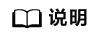
注意:Matmul高阶API内部实现时需要使用系统workspace,开发者需要:
- 在host侧Tiling实现时,设置总的workspace的数值大小(包含用户workspace和系统workspace),workspace空间由框架来申请并管理。系统workspace的空间大小通过GetLibApiWorkSpaceSize获取。
size_t userWorkspaceSize = 0; size_t systemWorkspaceSize = ascendcPlatform.GetLibApiWorkSpaceSize(); size_t *currentWorkspace = context->GetWorkspaceSizes(1); currentWorkspace[0] = userWorkspaceSize + systemWorkspaceSize;
- kernel侧需要在Matmul初始化前,通过SetSysWorkSpace设置系统workspace。
// 使用Matmul时必须设置workspace空间 SetSysWorkspace(workspace); if (GetSysWorkSpacePtr() == nullptr) { return; }